So I was looking to see if I could find a Chrome plugin for downloading the live streams from BongaCams and came across Video Streaming Downloader / Live Recorder. The actual website of the Video Streaming Downloader / Live Recorder is www.hlsloader.com.
I’m still evaluating it, but it is currently downloading live streams from Chaturbate and BongaCams. For BongaCams it reopens the page and starts using video capture mode, but works very well so far. It only means you need to keep the original page open while it is recording. Closing the page then gives you the option to Save the recorded file in .mp4 format, which is great. You can also create a manual Save whenever you like during the recording process. Also very nice is the naming convention of the file contains the model name, website and date/time.
Trying with CamSoda and it is also working. I had to stop the Flash plugin running on the site first though. It catches the stream of the page which is opened and starts recording the stream in a different tab, meaning you can close the original and it will continue recording the stream. Once the stream has stopped (the performer has gone private, for example) it stops the recording and presents a green Save button. It even gives you the change to preview the video before saving. Saving is also excellent in that it remembers the last location you save to, and saves as an .mp4 file with the performer name, site name and date/time. Excellent!
The only gripe I have with this, so far, is that it doesn’t show you the name of the performer that is being downloaded. I usually close the original page to save processing power and network bandwidth, and it’s hard to know if I am already downloading a performer or not when looking at the downloading page. Ideally it would even warn you if you start downloading the same performer again.
The twitter account appears to be fastestloader which mentions another website www.fastestle.com